Mailing Lists, SPF and DMARC
SPF (Sender Policy Framework) and DMARC (Domain-based Message Authentication, Reporting and Conformance) are designed to prevent email spoofing, where somebody else sends out emails pretending to be you.
SPF and DMARC use DNS (Domain Name System) to list designated IP Addresses for their email servers.
DMARC looks at the From: header (RFC5322.From), that is visible in the email client. If that domain name has turned on DMARC, then some ISP’s will reject email that does not come from the designated IP addresses.
Mailing lists have traditionally kept the author’s email address in the From: header, so that list Subscribers know who sent the message. But the mailing list delivers the email from their servers, which is not the author’s usual sending location.
Some ISP’s Will Reject Mailing List Messages From People Who’s Organization Has Turned on DMARC
So the message to the mailing list will be received by most, but not all Subscribers.
Furthermore, these bounces can cause the Subscribers at these ISP’s (not the Authors) to be removed from the mailing list for too many bounces. For example, Comcast and Yahoo enforce DMARC, and will reject non compliant emails to their Subscribers. Causing the Comcast and Yahoo Subscribers to be removed from the mailing list for too many bounces.
How Mail-List.com Solves The Problem of DMARC
When a mailing list message arrives, we check for a DMARC DNS record for the Author’s organization. If found, and the Policy is Reject or Quarantine, then we do not use the Author’s email address in the From: header.
Instead, we use the mailing list address, with the Author’s email address and name in the Friendly Name portion of the From: header.
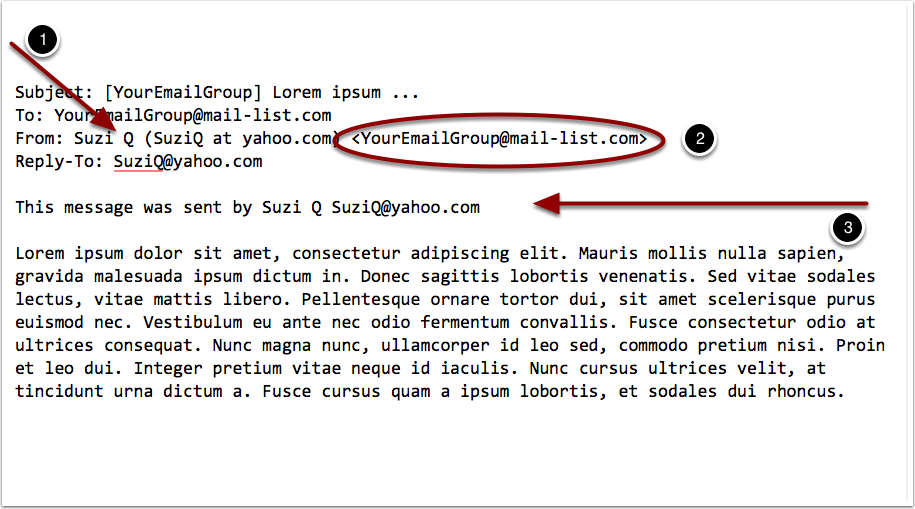
The Author’s Name and Email Address are shown in the From: Header, but not with the @ symbol.
The Mailing List Address is also placed in the From: Header, and enclosed in angle brackets to designate that it is the official email address.
In addition, the Author’s name and complete email address are placed in the first line of the body of the message, for further clarification.
Therefore, ISP’s will look up Mail-List.com for DMARC enforcement, and see that the email is indeed coming from one of Mail-List.com’s designated IP Addresses.
All subscribers will receive the email, and they can clearly see who sent the email.
In addition, the iPhone does not display the Reply All option
The iPhone / iPad does not enable the Reply All option when the From and To lines in an email are the same address.
To compensate, we make the To header be a slightly different email address. We add the -ML suffix to your list name, and then when that email comes to us, we treat it the same as without the suffix.
And the Reply All button will now show up on iPhones and iPads.
Your Mailing List Subscribers Do Not Need to Do Anything, Should Their Organization Turn on DMARC
Mail-List.com will check and make any adjustment on each and every email, checking DNS to see if that Author’s domain name is enforcing what IP Addresses can send email using DMARC.
