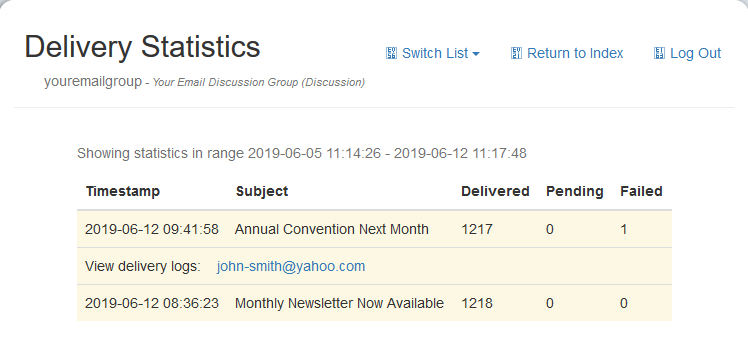How do I get mail delivery logs for a subscriber?
If a subscriber complains about not receiving your messages, look at the “Troubleshoot Subscriber Email Address” section and use the “Subscriber History” option first to make sure they are on your list.
Log into your mail-list account, and click on the Troubleshoot Delivery Problems button.
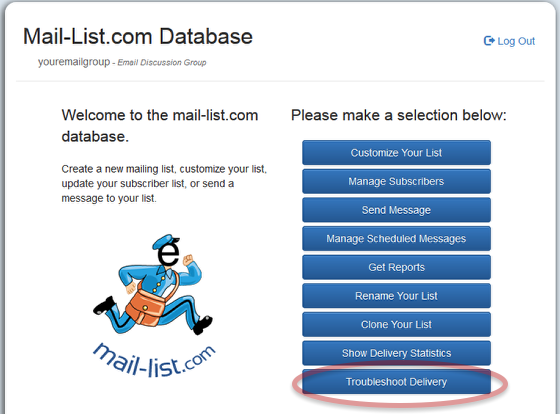
https://database.mail-list.com
Enter the email address of the subscriber that is not receiving your messages and press the search button to see the delivery logs.
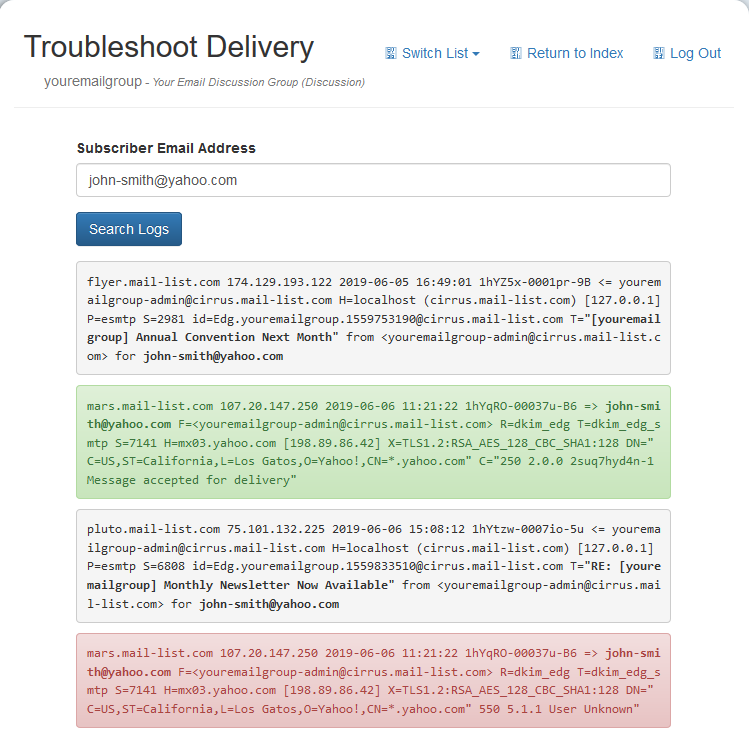
Messages that were successfully delivered are highlighted in green.
Messages highlighted in red failed upon delivery.
You can also see the Delivery Statistics for your entire mailing list
Click on the Delivery Statistics button